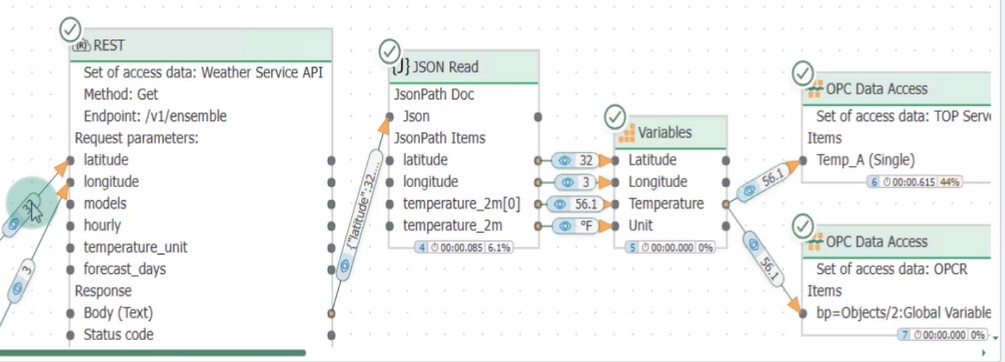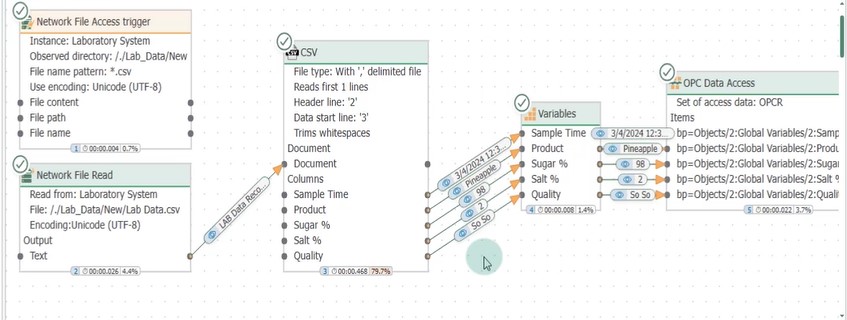SPONSORED BY: SOFTWARE TOOLBOX
With the global success of OPC UA, the cases of users exposing data from industrial control devices are commonplace with many solutions on the market. But there are situations where the data that someone needs to be available in an OPC UA Client or Server feels uncommon, but the sources are more common than you realize!
In this article we are going to look at two practical applications with clients we have encountered and share videos that you can watch where solutions were implemented in under 20 minutes and how you can get help if you have situations like these or other non-control system data sources.
Use Case 1: Wireless Temperature & Humidity Sensors Access via a Cloud Gateway
Sure, you can embed OPC UA servers in devices, but the range of hardware in the world where OPC UA isn’t known, despite OPC’s success, is large. This use-case involves a situation where a manufacturer had some non-technically focused people that focused on the building management and environmental factors. Those people purchased a wireless sensing system to put wireless sensors in all the buildings and in all the areas and collect temperature and humidity and all other related data.
The challenge was because technically they did not understand the architectural requirements and the application requirements. When the production people then said, well, that’s great, can we please have that temperature as well as humidity information into our control system so that we can log it and alarm it and display it to the operator? They realized that ooh, this doesn’t do OPC or any other known protocol for that matter, because the wireless sensors spoke to a local gateway, and the only way to get information in and out of that gateway, which is cloud-based, was to use the gateway’s built-in REST API and do calls against the API.
After discussing the application in depth with the client, we were able to show them a solution using an off-the-shelf configurable software solution called OPC Router to achieve exactly what the production people needed to integrate this sensor information back into the traditional plant control system.
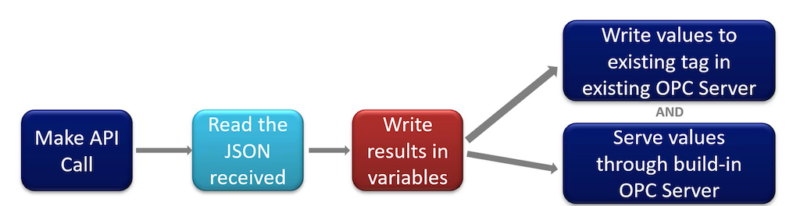
We configured the OPC Router to make a RESTful call against the API of the sensors. 99% of the time that API returns something in a payload with multiple adjacent elements. So we needed to understand and retrieve the payload, go through it, understand it, play with it, and then take whatever it is we wanted it from there, write it to variables, and then again, decide do we want to serve it out of the OPC Router platform using the built-in OPC UA server. Well, in this case, we also sent those items or the variable values to pre-defined tags or items that were already in an existing OPC server on the plant. There are many other places where OPC Router can serve or deliver the data, including SAP, other ERP systems, databases and more.
To learn more, click to watch the video or click on the image below to view.
Use Case 2: Laboratory Data System CSV to OPC UA via FTP File Transfer
This use-case involves getting information from a laboratory data system, which is in CSV format because the database is quite restricted and doesn’t allow the client to access data directly from the database and convert that to OPC UA. In the accompanying video, we will illustrate how and what technology we can use to convert CSV information to OPC UA information. We have a laboratory system’s test results, which is a batch-based test that outputs a CSV file.
The business case driving this is a requirement to make this information available to the production layer on the plant floor in overall dashboards and screens and into the SCADA and HMI environment for the operators to make real-time decisions. In this use case we also use OPC Router as an off-the-shelf software product to solve the problem.
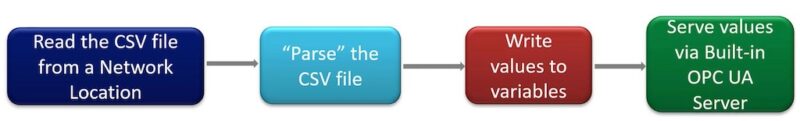
In the video, we configure OPC Router to point to a network location and at a user configurable rate, check for new files to appear. In this instance it’s an FTP server which you might be surprised at, but we still see people exchanging data that way. Whether it’s a network file server, local file, or FTP server, the solution is the same. We read the CSV file from the server, go through the file, parse the file, and take out the bits and pieces that we require. This data includes the quality, the sugar content, the salt content, etc. We then put the values that we read out of the CSV file into variables and then take those variables and serve them out with the OPC Router’s built-in OPC UA server for other OPC UA clients to consume the data. There are many other places where OPC Router can serve or deliver the data, including SAP, other ERP systems, databases and more.
To learn more, click to watch the video or click on the image below to view.
What’s Your Challenge? Need Help? What’s Next?
We have illustrated just two of the hundreds of challenges we help users with using the variety of off-the-shelf configurable software products from Software Toolbox. Don’t write custom code –there are tools instead. OPC Router is just one of the many tools we offer for non-traditional device integration.
An important part of the Software Toolbox company value since 1996 is our willingness and ability to focus on talking about problems and challenges. We’ll help you determine if one, all, or none of our solutions can help you. That’s right, if we can’t help, we will tell you! We know if we can’t help you this time, there might be future projects. Our team looks forward to hearing from you to see if we can help!
Software Toolbox provides customers in the US & Canada with OPC Router software solutions, advice, and support. Visit our OPC Router website to learn more and download free trial software. If you are located in other countries outside of the US & Canada, we invite you to visit our partner Inray’s global partner list for assistance with OPC Router.