SPONSORED BY: SOFTWARE TOOLBOX
Software Toolbox is known for our deep technical expertise and 28 years of experience, combined with a variety of software solutions, to empower Industry 4.0, Digital Transformation, IT/OT convergence, and cloud integration. We are also known for our sharing of technical knowledge to empower users and integrators to build their skills in a wide range of areas, including OPC UA.
In this quarter’s OPC newsletter, we’ll share three tutorials involving OPC UA integration and several other OPC UA resources to help you in your projects.
OPC UA Scheduled Polling for Telemetry How To
When gathering data, challenges arise when not all devices can consistently share data in real-time due to limitations in connectivity mediums or networks. This is particularly evident in critical SCADA-heavy industries like Power & Utilities, Renewable Energy, Oil & Gas, and Water/Wastewater, where precise control of polling is crucial, due to their limited bandwidth availability. With traditional cyclic polling, for example, “once an hour”, you can end up with high bandwidth utilization at the top of an hour, leaving the communications link idle the rest of the time. Rather than do that, it’s better to spread that usage out over the full hour.
The TOP Server Scheduler Plug-In is used to accomplish this, by spreading out polling. With it, users can create a customized polling schedule for any TOP Server driver, which, in turn, optimizes communications between SCADA, HMI, MES, or Historian as well as devices in the field. This eliminates the need to rely on client applications or direct device configurations to achieve reliable collection of crucial, operational data from field devices.
The TOP Server Scheduler Plug-In empowers users to configure custom schedules for retrieving device tag data. For example, imagine configuring a schedule to gather statuses from four subsets of well sites every 15 minutes, synchronized within the hour, versus trying to poll them all at the top of the hour. Users choose the schedule intervals and what tags/devices to poll per schedule interval. Once collected, this data becomes readily available to all client applications.
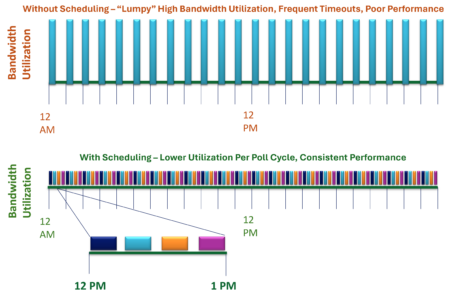
Unlike conventional approaches that often rely on client-requested scan rates to dictate device polling, this plug-in centralizes control within the same application as your protocol driver configuration, thus, streamlining the data collection process, ensuring efficient utilization of resources, and maximizing the value extracted from device networks.
Learn more & see how to configure OPC UA Polling scheduling
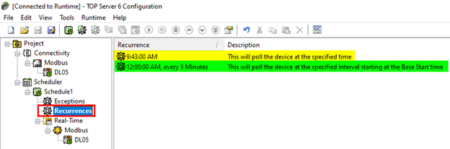
OPC UA to DNP3 Integration
DNP3 (Distributed Network Protocol) is a communications protocol primarily used for communications between a client application such as HMI, SCADA, or Historian and Remote Terminal Units (RTUs) or Intelligent Electrical Devices (IEDs). Originally designed for power distribution and transmission, the DNP3 protocol has also found a home in water/wastewater, oil & gas, and transportation thanks to its robust error checking, ability to perform file transfers, and efficient bandwidth usage through unsolicited messages and buffering of data.
When working with DNP, it’s important to understand the different ways of gathering data.
- DNP3 Class and Integrity Polling
- DNP3 Explicit Reads
- DNP3 Buffered Events Playback
- DNP3 Unsolicited (Report-By-Exception or RBE)
Configuration to achieve optimal results is a partnership between how you setup your RTU and your DNP driver. If you are used to passing in scan rates from your OPC UA client, it doesn’t work that way with DNP to get best results. Instead, the scanning is decoupled to help account for the intermittent nature of SCADA networks. Learn more about DNP data gathering modes in our technical blog.
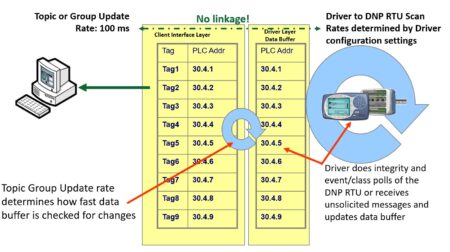
To learn how to configure an OPC UA server to communicate with DNP3 RTUs & Outstations effectively, we provide a video tutorial as well as a DNP background and best practices guide.
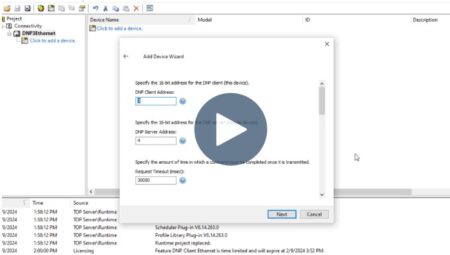
OPC UA to Influx DB Integration
InfluxDB is a time series analytics database that is available in open-source and commercial models that can be either on-premise or cloud hosted, the latter having recently gained popularity in the industry. We have been working with InfluxDB solutions for several years now, helping users of Cogent DataHub and OPC Router integrate OPC Classic and OPC UA.
Cogent DataHub, from Skkynet Cloud Systems, can stream up to 50,000 writes per second, with millisecond time resolution, to InfluxDB, provided your Influx instance can handle the ingestion rate; but, more importantly, adds secure tunneling capabilities to deal with complex architectures involving proxies & firewalls. Software Toolbox continues to work with users, worldwide, to implement solutions. Learn more about Cogent DataHub’s InfluxDB capabilities
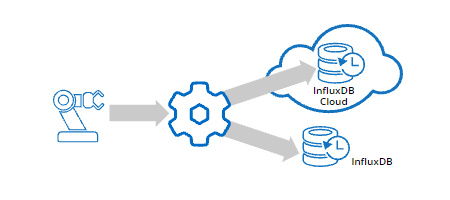
For users seeking rapid visual configuration of OPC UA integration workflows, including InfluxDB and other sources, including integrating SAP/ERP systems as discussed in a prior OPC Foundation newsletter, Software Toolbox has partnered with Inray to offer the OPC Router product in the US & Canada.
In the video tutorial below, we configure round-trip InfluxDB to OPC UA integration. The InfluxDB connector provides reading and writing capability to InfluxDB (local or cloud-based). OPC Router’s workflow engine provides visual data mapping for, ultimately, extracting analytics and results from InfluxdB and making them available to the plant floor in OPC UA (or other) format.
We will show you how to use OPC Router to efficiently extract (read) data from an InfluxDB using the REST API (as well as some incredible engineering time-saving tricks, too). We will then perform basic analytics on the dataset, in the form of calculating a time-weighted average, and write the result back to the Influx DB, in a new table.
Access the OPC UA to InfluxDB Round Trip Video Tutorial
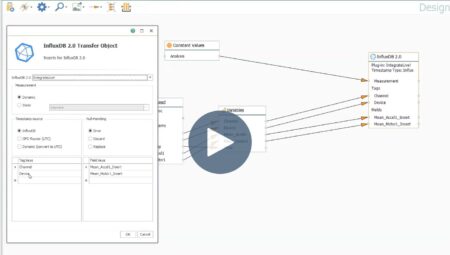
Conclusions, Next Steps & More Learning Resources
These are just a tiny subset of the types of OPC UA integration applications that Software Toolbox’s products and expertise empower. It all starts with a conversation about, “what are you trying to accomplish, what systems are involved, and what are the constraints?”
If you’re ready to get started, contact us. For now, here are some other helpful resources to get you started.
- E-Book: Exploring OPC UA Security Concepts
- OPC UA client Development – Keeping it Simple
- Software Toolbox OPC UA blog